MP4 to GIF Conversion: Mac, Linux, Windows
By Joshua
Published February 11, 2025
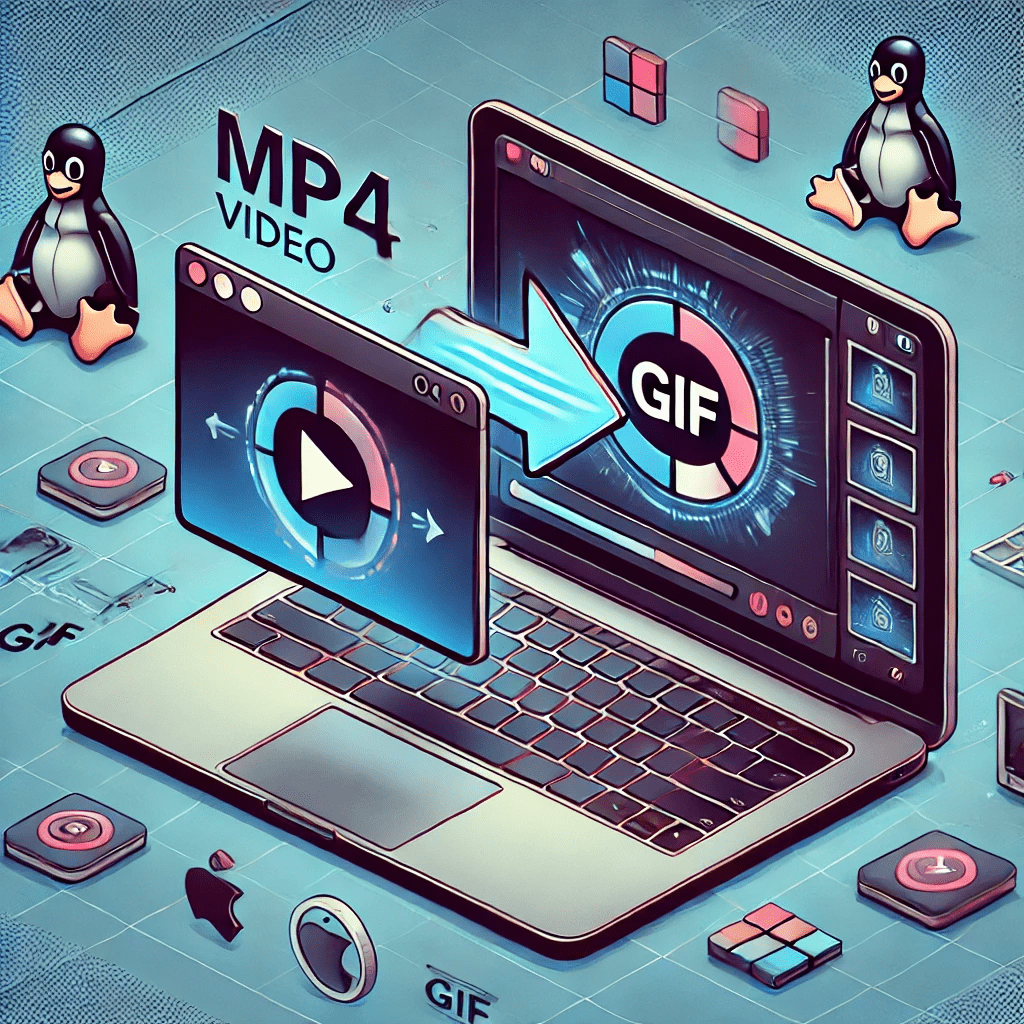 MP4 to GIF Conversion: Mac, Linux, Windows
MP4 to GIF Conversion: Mac, Linux, Windows
Turn Your Videos into Eye-Catching GIFs
Have you ever watched a video and thought, "That would make the perfect reaction GIF"? GIFs are the internet’s favorite way to express emotions, reactions, and moments in a compact, looping format. But how do you turn an MP4 video into a GIF? Whether you're on Mac, Linux, or Windows, converting MP4 to GIF is easier than you think, especially with GifDB’s MP4 to GIF Converter.
Quick Summary:
- GIFs are essential for digital communication and social media engagement.
- Converting MP4 videos into GIFs is simple and accessible on Mac, Linux, and Windows.
- GifDB’s MP4 to GIF Converter makes the process effortless, letting you create high-quality GIFs in just a few clicks.
Why Convert MP4 to GIF?
MP4 videos are great for capturing moments in high resolution, but they aren't always the best format for quick sharing. GIFs, on the other hand, are lightweight, loop endlessly, and work on almost any platform without the need for a play button. Here’s why you might want to convert an MP4 to a GIF:
- Perfect for Reactions: GIFs make your responses more expressive in chats and comments.
- Social Media Friendly: Most platforms support GIFs, making them ideal for memes, tutorials, and promotional content.
- No Need to Press Play: Unlike videos, GIFs start looping immediately, making them easy to engage with.
- Smaller File Size: A well-optimized GIF is much smaller than an MP4 video, which helps with loading times and sharing.
How to Convert MP4 to GIF on Mac, Linux, and Windows
No matter your operating system, there’s a method for you to turn your MP4 videos into GIFs. Below are some of the easiest ways to make it happen.
Mac Users
Mac users have several ways to convert MP4 to GIF:
- Using GifDB’s Online Tool
- Upload your MP4 file.
- Adjust the settings (resolution, frame rate, and duration).
- Download your GIF and start sharing!
- Using QuickTime + Terminal
- Open your MP4 file in QuickTime and trim it to the desired length.
- Use a tool like
ffmpeg in Terminal: ffmpeg -i input.mp4 -vf "fps=10,scale=480:-1" output.gif - This method is more technical but offers greater control over output quality.
Linux Users
Linux users can use open-source tools to convert MP4 to GIF effortlessly.
- Using FFmpeg (Best for Command Line Enthusiasts)
ffmpeg -i input.mp4 -vf "fps=15,scale=640:-1:flags=lanczos" output.gif - Using GIMP (Graphical Method)
- Open GIMP, import your MP4 file as an image sequence.
- Export as GIF and enable looping.
Windows Users
Windows users have multiple options, from built-in tools to third-party software.
- GifDB’s Convert MP4 to GIF Tool
- Upload your video.
- Customize your GIF settings.
- Download and use your new GIF instantly!
- Using Photoshop
- Open your MP4 in Photoshop via File > Import > Video Frames to Layers.
- Adjust frame rate and export as a looping GIF.
Choosing the Right MP4 Video for GIF Conversion
Not all videos make great GIFs. Here’s how to pick the best ones:
✔ Keep It Short: GIFs work best when they’re under 10 seconds. ✔ High Contrast and Clarity: Avoid dark or blurry footage for better visibility. ✔ Minimal Text: Too much text can make the GIF cluttered. ✔ Loop-Friendly Content: A GIF that loops seamlessly is more engaging.
Optimizing GIFs for Different Platforms
Each platform has different requirements for GIFs. Here are some tips:
- Twitter: Supports GIFs up to 15MB.
- Instagram: Convert GIFs back to MP4 for better compatibility.
- Reddit: Uses GIFs for memes, but prefers MP4 uploads.
- WhatsApp & Telegram: Use smaller-sized GIFs for faster sending.
Create Stunning GIFs with Ease
Converting MP4 videos to GIFs doesn’t have to be complicated. Whether you’re on Mac, Linux, or Windows, tools like GifDB’s MP4 GIF Maker make the process seamless. Give it a try and bring your favorite moments to life in GIF form!
Ready to turn your MP4 videos into GIFs? Head over to GifDB’s MP4 to GIF Converter and start creating!