Online MP4 to GIF Converter
By Troy
Published February 11, 2025
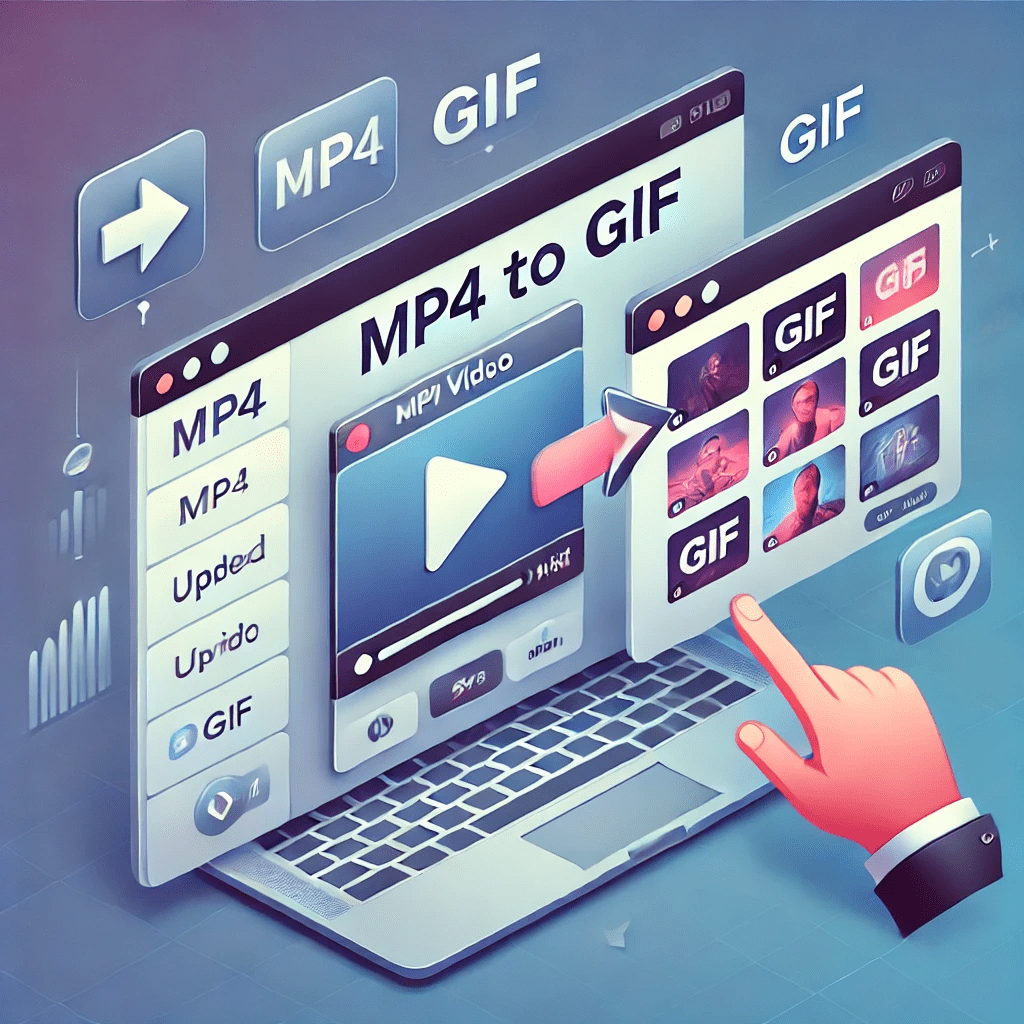 Online MP4 to GIF Converter
Online MP4 to GIF Converter
Turn Your Videos into GIFs Instantly
Ever wanted to capture the perfect moment from a video and turn it into a looping GIF? Whether for memes, reactions, or creative projects, GIFs are a fun and engaging way to share moments online. With an online MP4 to GIF converter, you can easily transform your videos into high-quality GIFs without the need for complicated software.
Quick Summary:
- GIFs enhance digital communication and are perfect for social media.
- Converting MP4 videos to GIFs online is fast, easy, and requires no downloads.
- Try the MP4 to GIF Converter on GifDB to create high-quality GIFs effortlessly.
Why Use an Online MP4 to GIF Converter?
MP4 videos are great for storing high-quality visuals, but GIFs have a unique charm: they loop endlessly, are lightweight, and can be shared across multiple platforms with ease. Using an online tool eliminates the need for software installation and offers an efficient way to create GIFs directly from your browser.
Benefits of an Online Converter
✔ No Software Required – Convert MP4 to GIF directly from your web browser. ✔ Fast & Simple – No complicated settings; just upload, adjust, and convert. ✔ Works on Any Device – Whether you're on a Mac, Windows PC, or mobile device, an online converter works everywhere. ✔ Customizable – Adjust frame rates, resolution, and duration to suit your needs. ✔ Ideal for Social Media – Create GIFs perfect for Twitter, Instagram, and messaging apps.
How to Convert MP4 to GIF Online
Converting MP4 to GIF online is a breeze. Here’s a simple step-by-step guide:
- Choose Your Video
- Select the MP4 file you want to convert.
- Keep it short for the best results (5–10 seconds is ideal).
- Upload to an Online MP4 to GIF Converter
- Adjust Your GIF Settings
- Trim your video to highlight the best moments.
- Customize the frame rate, resolution, and looping options.
- Convert and Download
- Click the Convert button and let the tool process your GIF.
- Once done, download and share your newly created GIF!
Best Practices for GIF Creation
To ensure your GIFs look great, follow these optimization tips:
- Keep It Short: GIFs under 10 seconds are more engaging and load faster.
- Optimize File Size: Reduce the number of colors or frames to keep the file lightweight.
- Choose the Right Frame Rate: Higher FPS creates smoother GIFs, but a lower FPS helps reduce file size.
- Enhance with Edits: Add text, filters, or effects to make your GIF more eye-catching.
Applications of GIFs in Digital Media
GIFs are widely used across different platforms and for various purposes:
- Social Media Memes: GIFs make your posts fun and shareable.
- Marketing & Advertising: Brands use GIFs to grab attention and boost engagement.
- Messaging & Reactions: A well-timed GIF is worth a thousand words.
- Tutorials & Demonstrations: GIFs help explain concepts quickly and efficiently.
Try an Online MP4 to GIF Converter Today
Why download software when you can create GIFs online in seconds? With GifDB’s MP4 GIF Maker, you can quickly transform your favorite video clips into looping GIFs. Give it a try and make your moments even more memorable!
Start converting now with the Convert MP4 to GIF tool and unleash your creativity!