Twitter Video Loop Downloader
By Connor
Published February 8, 2025
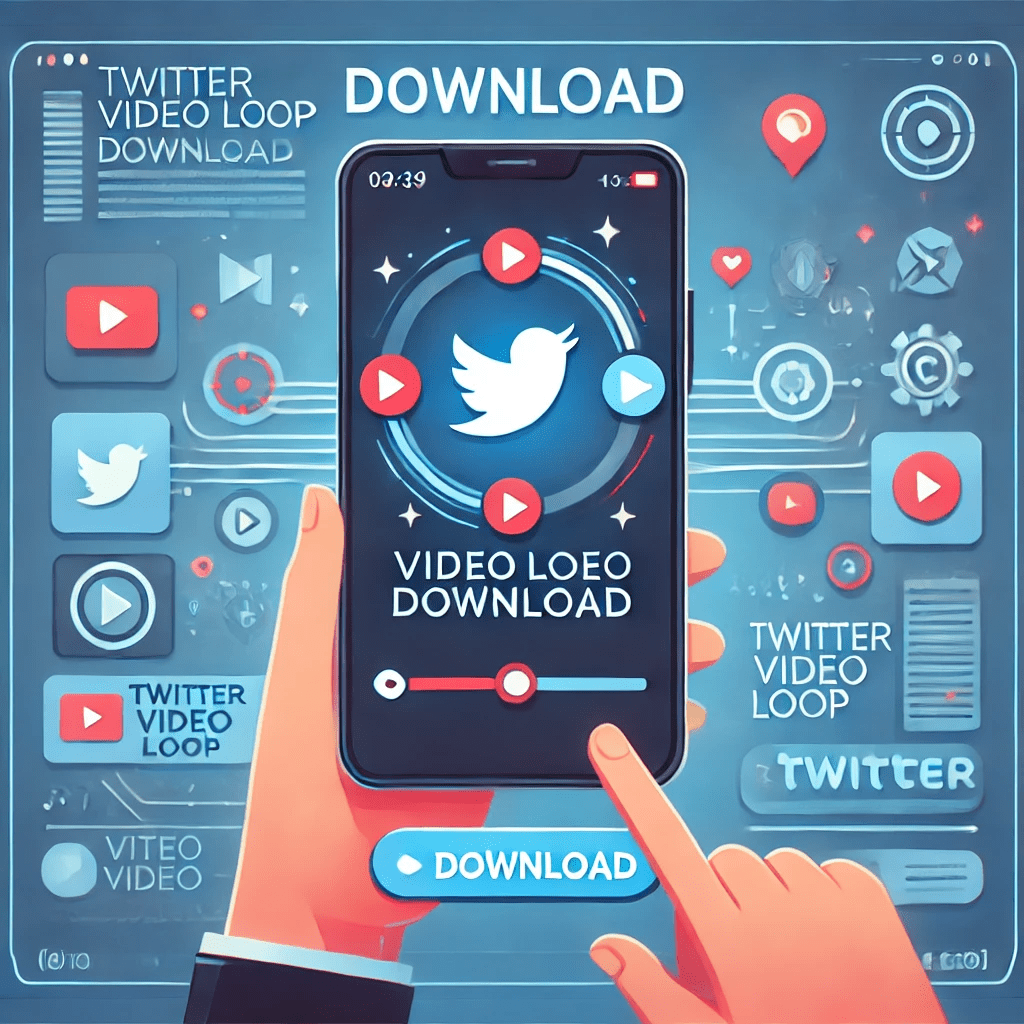 Twitter Video Loop Downloader
Twitter Video Loop Downloader
Scrolling through Twitter, you've likely stumbled upon a mesmerizing looped video or a perfectly timed animated GIF that made you laugh, react, or instantly hit the retweet button. But what if you wanted to save that video loop for later use, share it outside of Twitter, or convert it into a GIF? That's where a Twitter Video Loop Downloader comes in handy!
Quick Summary:
- Animated GIFs and looped videos make online interactions more expressive and engaging.
- GifDB provides an easy way to access, download, and use Twitter media.
- Tools like a Twitter Video Downloader help you save and use your favorite Twitter content anywhere.
Why Twitter Video Loops Matter
Twitter is filled with bite-sized media clips that tell stories, highlight reactions, or add humor to conversations. Looped videos and animated GIFs make moments stand out and repeat continuously without interruption. Here’s why they’re so popular:
- Instant replay value – Whether it's a sports highlight or a funny meme, looped videos keep the moment going.
- Perfect for reactions – Short looping clips help you express emotions in a more dynamic way.
- Easier to consume – Unlike longer videos, loops are short, snappy, and get the point across quickly.
- Highly shareable – A well-timed looped video is more likely to be retweeted and spread across platforms.
How to Download Twitter Video Loops
Downloading Twitter videos (especially looped ones) isn’t as straightforward as right-clicking and saving. But with the right tools, it’s quick and easy. Here’s how:
Step 1: Find the Twitter Video Loop You Want
Browse Twitter and locate the looping video or GIF you want to save. Ensure it's from a public tweet so it can be accessed by download tools.
Step 2: Copy the Tweet Link
Click on the share button (three dots or arrow icon), then select Copy Link to Tweet. This gives you the direct URL needed for downloading.
Step 3: Use a Twitter Media Tool
Head over to a Twitter Video Downloader and paste the copied link into the provided field. These tools fetch the media and provide a downloadable MP4 file or GIF format.
Step 4: Download and Save
Click the download button, select your preferred format (MP4 or GIF), and save the file to your device. You’re now ready to share or use the looped video anywhere!
Converting Twitter Video Loops to GIFs
Sometimes, you may want to convert a downloaded MP4 into a GIF for easier sharing on platforms that support GIFs but not videos. Here's how:
- Use an Online GIF Converter – Upload the MP4 file to an online GIF maker (such as GifDB’s tool).
- Adjust the Settings – Set the frame rate, size, and loop settings to get the best results.
- Download the GIF – Save the new GIF file and use it freely!
Best Use Cases for Looped Videos & GIFs
Once you’ve saved your Twitter looped videos, there are plenty of creative ways to use them:
- Reply to Tweets – Add humor and emphasis to conversations.
- Embed in Blogs – Spice up articles with engaging visuals.
- Use in Presentations – Make slideshows more dynamic and fun.
- Share on Other Social Platforms – Post Twitter-sourced media on Instagram, TikTok, or Reddit.
Tips for Finding the Best Twitter Video Loops
If you want to collect the best looped videos, follow these strategies:
- Look at trending memes – Viral content often includes great loops.
- Follow creators who post loops – Some accounts specialize in reaction GIFs and looping clips.
- Use hashtags like #GIF or #LoopVideo – Makes finding relevant content easier.
- Explore Twitter Moments – These often contain loop-worthy content.
Why Use a Twitter Video Downloader?
There are plenty of reasons to use a Twitter Video Downloader beyond just saving a funny clip:
- Offline access – Watch your favorite loops even when you have no internet.
- Reuse in other content – Add loops to your own memes or projects.
- Better control over quality – Some tools let you choose resolution and format.
Final Thoughts
Looped videos and animated GIFs make online interactions more dynamic, expressive, and fun. With the right tools, like a Twitter Video Loop Downloader, you can save, share, and repurpose your favorite clips from Twitter with ease. Whether it’s for memes, reactions, or creative projects, downloading Twitter videos ensures you never lose a great loop! Now go ahead, grab those loops, and let the GIF fun begin!