Convert TikTok to MP3 Audio
By Harvey
Published February 9, 2025
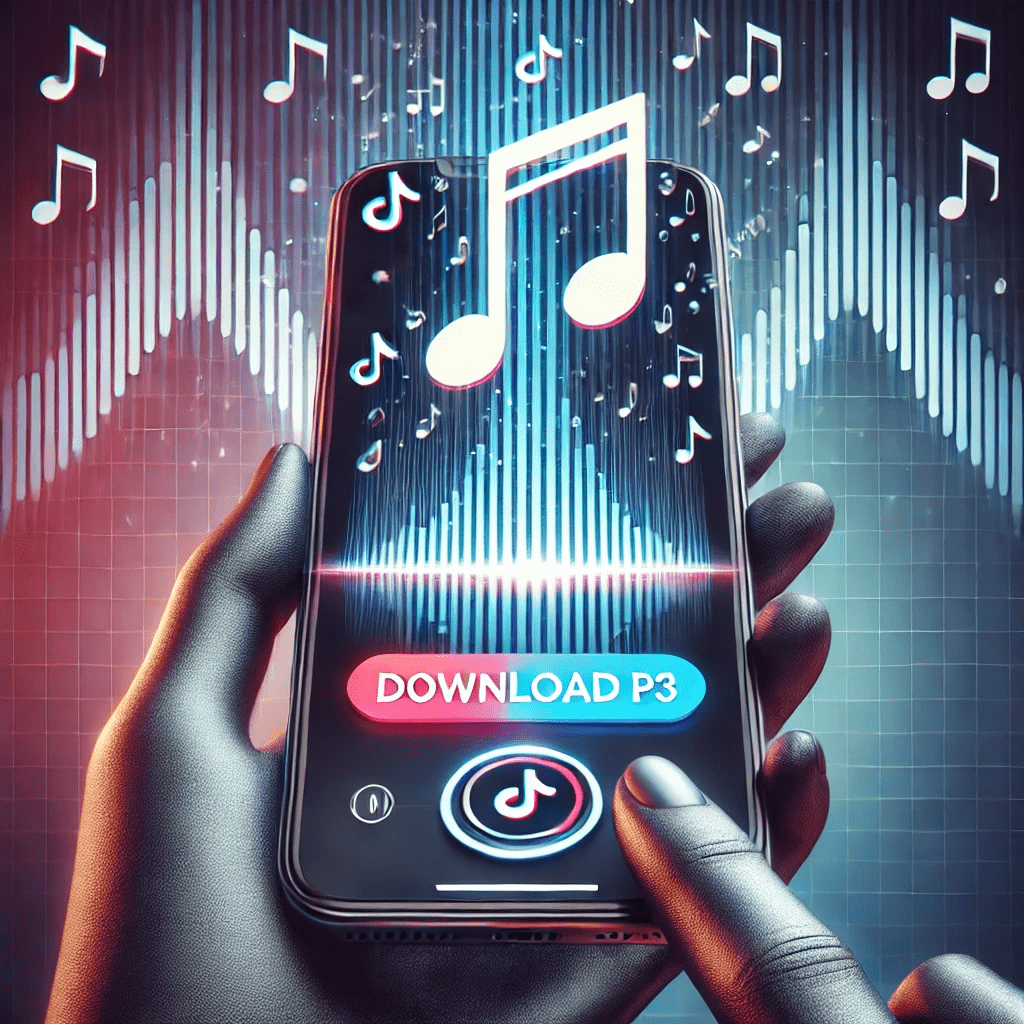 Convert TikTok to MP3 Audio
Convert TikTok to MP3 Audio
TikTok is packed with trending music, catchy sound bites, and viral clips that people love. Whether it's a song you can't get out of your head or a motivational speech that inspires you, sometimes you just want the audio version. Luckily, with the right tool, you can easily convert TikTok videos to MP3 and listen to them anytime, anywhere!
Quick Summary:
- TikTok is a major platform for viral sounds, music, and audio content.
- With GifDB’s TikTok Downloader, you can convert your favorite TikTok videos into MP3 files effortlessly.
- Downloading TikTok audio allows you to listen offline, remix sounds, or use them creatively for projects.
Why Convert TikTok Videos to MP3?
TikTok isn’t just about video—it’s also a goldmine for unique sounds and music. Whether you’re into viral trends, lo-fi beats, or comedy skits, extracting the audio can be useful for various reasons:
- Listen Offline – Save your favorite sounds and play them anytime, even without an internet connection.
- Use in Creative Projects – Incorporate TikTok audio into your own videos, podcasts, or remix content.
- Create Personalized Playlists – Collect and organize sound bites, music snippets, or ASMR recordings for easy access.
How to Convert TikTok Videos to MP3 with GifDB
With GifDB’s TikTok Downloader, saving TikTok audio as an MP3 file is super simple. Here’s how:
- Find the TikTok Video – Choose the TikTok video with the audio you want to extract.
- Copy the Link – Tap the share button and copy the video’s link.
- Paste into GifDB’s TikTok Downloader – Go to GifDB’s website and paste the link into the tool.
- Select MP3 Format – Choose to download the audio as an MP3 file.
- Click Download – Save the file and enjoy it on your device!
Popular Ways to Use TikTok MP3 Audio
Once you have the audio file, the possibilities are endless. Here are some creative ways to use your downloaded TikTok MP3s:
1. Make Custom Ringtones and Alarms
Ever wanted a funny TikTok sound as your alarm? Download an MP3 and set it as your wake-up tone!
2. Use for Video Editing and Reels
If you’re a content creator, TikTok audio can add flair to your Instagram Reels, YouTube Shorts, or personal projects.
3. Listen During Workouts or Study Sessions
Save motivational speeches, calming sounds, or upbeat music from TikTok to keep you focused and energized.
4. Remix and Mashups
DJs and musicians love TikTok sounds! Download MP3s to mix them into new beats or remixes.
Tips for Choosing the Right TikTok Audio to Download
- Check Copyright Usage – If you plan to use the audio for content creation, ensure it’s safe for reuse.
- Choose High-Quality Sounds – Avoid low-quality or distorted clips for a better listening experience.
- Follow Trending Sounds – Viral audios can add relevance to your content.
Save Your Favorite TikTok Sounds with Ease
Now that you know how to convert TikTok videos to MP3, it’s time to start building your personal sound library. Whether for entertainment, creativity, or productivity, having your favorite TikTok sounds in MP3 format gives you more flexibility. Try GifDB’s TikTok Downloader today and enjoy TikTok audio whenever you want!