Save TikTok Photo Slides
By Victor
Published February 9, 2025
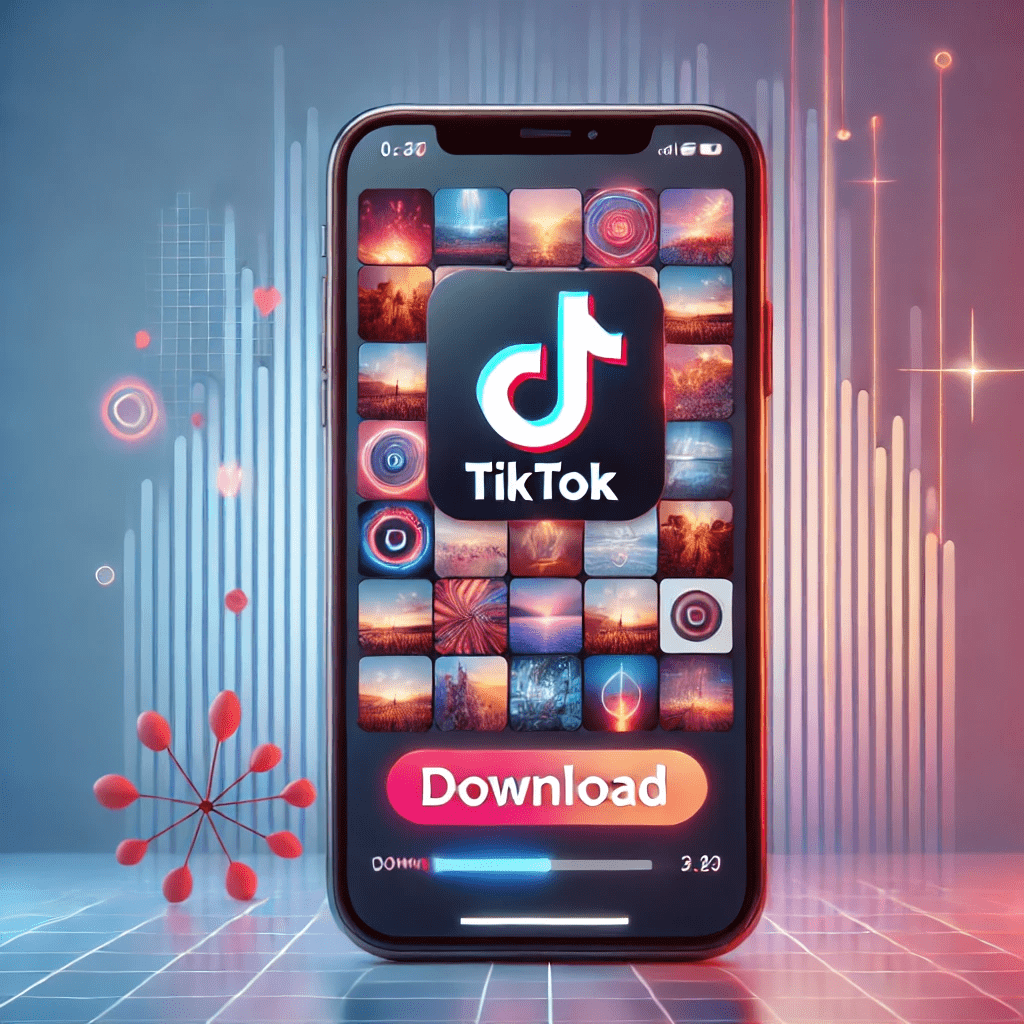 Save TikTok Photo Slides
Save TikTok Photo Slides
TikTok has taken the world by storm with its short, engaging videos, but did you know that many creators are now using photo slideshows to tell their stories? These slideshows can be anything from vacation highlights to step-by-step tutorials. But what if you want to save them for offline viewing? That’s where a TikTok Downloader comes in handy!
Quick Summary:
- TikTok photo slideshows add a creative twist to content sharing, allowing users to showcase multiple images in a single post.
- With GifDB’s TikTok Video Downloader, you can easily save TikTok photos for personal use, inspiration, or repurposing.
- Learn the best ways to download TikTok slideshows without watermarks and enjoy them anywhere, anytime!
Why Save TikTok Photo Slides?
TikTok isn’t just about viral dances and funny clips—it’s also a hub for visual storytelling. Many creators use photo slideshows to share:
- Memories and Events – Recap a wedding, birthday, or travel adventure.
- DIY and Tutorials – Step-by-step visual guides for crafting, cooking, and more.
- Inspiration Boards – Motivational quotes, outfit ideas, or home decor inspiration.
- Product Showcases – Small businesses use TikTok slideshows to highlight their products.
By downloading these photo slides, you can keep your favorite moments and ideas accessible without having to search for them again on TikTok.
How to Download TikTok Photo Slides Easily
Saving TikTok photos doesn’t have to be complicated. Follow these simple steps:
- Find the TikTok slideshow you want to save.
- Copy the TikTok video link by tapping the Share button and selecting Copy Link.
- Go to GifDB’s TikTok Downloader.
- Paste the link into the downloader tool.
- Select the format (image sequence or video format).
- Download and save the images to your device.
It’s that easy! Now, you can organize, edit, or share your saved TikTok slides.
The Benefits of Saving TikTok Photo Slides
1. Offline Access Anytime
Not all TikTok videos remain available forever. Some get deleted, while others are removed due to content restrictions. By saving your favorite slides, you ensure you always have access to them.
2. No More Screenshot Hassles
Screenshots can lower image quality and be tedious to organize. A TikTok Video Download tool ensures you get the best resolution for every slide.
3. Use Images for Creative Projects
Love a creator’s aesthetic or style? Use downloaded TikTok slides as inspiration for your digital artwork, mood boards, or even wallpapers.
4. Easier Sharing Without Internet
Want to show a TikTok slideshow to friends who don’t have TikTok? Downloading the slides lets you send them via messaging apps without needing a link.
Best Practices for Organizing Your Saved TikTok Slides
After downloading TikTok photo slides, keep them organized for easy access:
- Create folders for different categories (DIY, fashion, travel, etc.).
- Rename files with meaningful names (e.g., “Paris-Trip-2025”).
- Backup your files to Google Drive or Dropbox for extra security.
Common Questions About TikTok Photo Downloads
Q: Will the downloaded images have a watermark? A: It depends on the tool you use. GifDB’s TikTok Downloader allows you to save slides without watermarks for a cleaner look.
Q: Can I save TikTok photo slides as a video? A: Yes! Some tools let you download slides as a video compilation instead of separate images.
Q: Is it legal to download TikTok slides? A: As long as you’re downloading for personal use and not redistributing the content commercially, it’s generally okay. Always respect creators’ rights!
Final Thoughts
TikTok photo slides are a fantastic way to share stories, ideas, and creative inspiration. By using a TikTok Video Downloader, you can easily save your favorite slideshows to enjoy offline, organize for later reference, or use in creative projects. Ready to start? Head over to GifDB’s TikTok Downloader and try it out today!