Twitter to MP4 Converter Online
By Ricardo
Published February 7, 2025
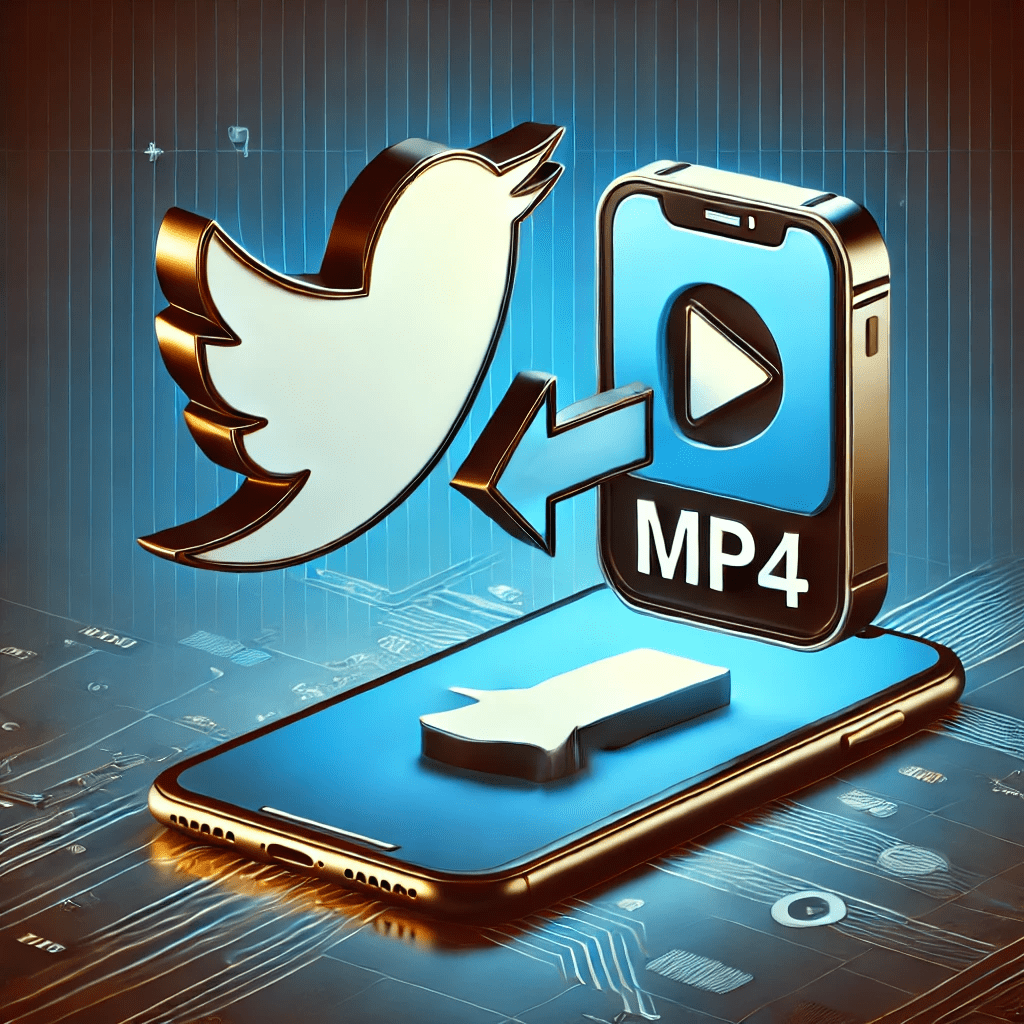 Twitter to MP4 Converter Online
Twitter to MP4 Converter Online
The internet is a wild place full of hilarious, emotional, and reaction-worthy videos. But what happens when you find the perfect Twitter video and want to save it as an MP4? Twitter doesn’t offer a built-in download button, so you need a tool that can help. Whether you want to save a trending meme, a funny clip, or an informative tutorial, a Twitter to MP4 converter online is your best friend.
Quick Summary
- GIFs and videos fuel online conversations, making reactions and interactions more fun.
- A Twitter to MP4 converter lets you save and use Twitter videos easily.
- GifDB offers a Twitter Video Downloader to help you grab videos and GIFs in just a few clicks.
Why Convert Twitter Videos to MP4?
1. Shareability and Convenience
MP4 files are one of the most widely used formats for videos. When you download a Twitter video as an MP4, you can:
- Share it easily on WhatsApp, Facebook, or Instagram.
- Edit the video for memes, reactions, or compilations.
- Watch it offline without worrying about Twitter links expiring.
2. Better Quality than GIFs
While GIFs are great, MP4 videos offer:
- Higher resolution – GIFs can be grainy, but MP4s maintain quality.
- Smaller file size – MP4s compress better without losing too much quality.
- Sound – Unlike GIFs, MP4s keep the original audio of the video.
How to Use a Twitter to MP4 Converter Online
Using an online Twitter to MP4 converter is super simple. Here’s how you do it:
- Find the Video – Open Twitter and locate the video you want to save.
- Copy the Link – Click on the share button and select “Copy Link.”
- Visit a Converter Website – Head over to a reliable tool like Twitter GIF Downloader.
- Paste the Link – Insert the copied URL into the converter.
- Download MP4 – Click the download button and save the video to your device.
That’s it! Now you have the video in MP4 format, ready to use.
Why People Love Saving Twitter Videos
1. Memes and Reactions
Ever found a meme-worthy video on Twitter that you just had to save? Instead of hoping it stays on Twitter forever, downloading it as an MP4 ensures you can use it whenever you want.
2. Informational Content
Many creators share useful tutorials, news updates, or motivational videos. With an MP4 download, you can:
- Watch them offline.
- Keep a personal collection of valuable content.
- Share them with friends who don’t use Twitter.
3. Archiving Favorite Moments
Twitter is full of viral trends and iconic moments. Whether it’s a funny sports blooper, an inspiring speech, or an adorable pet video, saving it as an MP4 lets you revisit it anytime.
MP4 vs. GIF: Which One Should You Choose?
| Feature | MP4 | GIF |
|---|
| Quality | High | Lower, often pixelated |
| File Size | Smaller, efficient | Larger, less optimized |
| Sound | Yes | No |
| Length | Can be long | Usually short |
If you need a quick, soundless loop, GIFs are great. But if you want full quality with audio, MP4s are the way to go.
Common Mistakes When Using a Twitter to MP4 Converter
Avoid these pitfalls when downloading Twitter videos:
1. Using Unreliable Websites
Some sites promise free downloads but come with:
- Pop-up ads that slow down your device.
- Poor quality downloads.
- Fake buttons leading to spam sites.
Stick to trusted tools like Twitter Video Download for a safe experience.
2. Ignoring Copyright Rules
Not all videos are meant to be saved and shared. If a video belongs to a creator, always check their policies before using it elsewhere.
3. Forgetting Storage Limits
MP4 files can take up space, especially if you’re downloading a lot. Organize your saved videos and delete ones you no longer need.
Fun Ways to Use Your Downloaded Twitter MP4s
1. Create Personalized GIFs
Want to turn a Twitter MP4 into a GIF? Many tools let you convert MP4s into looping GIFs so you can use them in chats and comments.
2. Make Video Montages
Download multiple MP4s and edit them together to create:
- A funny meme compilation.
- A highlight reel of your favorite viral clips.
- A reaction video to share on TikTok or Instagram.
3. Set Custom Video Ringtones
If your phone allows video ringtones, use an MP4 clip as a unique caller ID sound. Imagine answering calls with your favorite meme playing in the background!
Final Thoughts
A Twitter to MP4 converter online is the easiest way to save and enjoy Twitter videos anytime. Whether you're downloading them for memes, tutorials, or just to archive your favorite moments, having an MP4 file makes everything easier. Don’t let your favorite Twitter videos disappear—save them and keep the fun going!
Looking for a quick and easy way to get started? Try the Twitter Downloader today and start building your collection!