Save Twitter Video Thumbnails
By Sandy
Published February 8, 2025
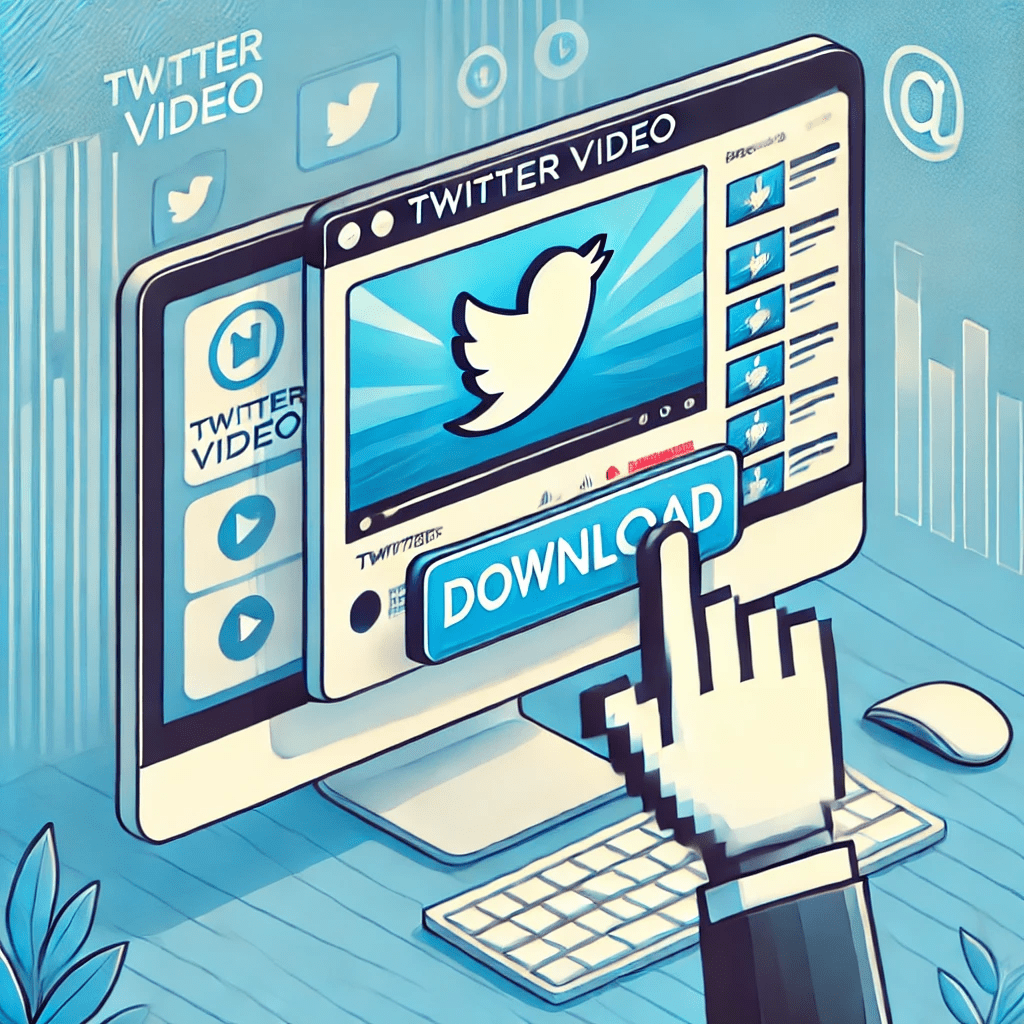 Save Twitter Video Thumbnails
Save Twitter Video Thumbnails
Grab Attention Right Away
Ever scrolled through Twitter and found the perfect video thumbnail—one that captures an epic moment, a hilarious reaction, or an eye-catching scene? Whether it's a meme-worthy frame, a celebrity's priceless reaction, or a breathtaking landscape, sometimes you just want to save that thumbnail image for later. But Twitter doesn't make it easy. Don't worry! This guide will show you how to grab Twitter video thumbnails effortlessly.
Quick Summary
- Twitter video thumbnails are often as iconic as the videos themselves, making them great for memes, reaction images, or just saving cool visuals.
- You can extract and save these thumbnails in a few simple steps—whether through online tools or manual methods.
- If you're interested in saving entire videos, check out a Twitter Video Downloader for quick MP4 downloads.
The Power of Twitter Video Thumbnails
Twitter is a hub of visual content—short clips, looping GIFs, and stunning high-quality videos. But sometimes, the most impactful moment isn’t the full video—it’s the thumbnail. These static preview images can capture emotions, reactions, and iconic visuals in a single frame.
Thumbnails serve multiple purposes:
- Meme and Reaction Content – Screenshots of popular Twitter video thumbnails often become meme templates.
- Saving Reference Images – Aesthetic landscapes, product showcases, or even educational visuals can be useful for future reference.
- Creating Custom Thumbnails – If you want to use Twitter thumbnails for your own projects, they can be a good starting point for inspiration.
How to Save Twitter Video Thumbnails
1. The Manual Screenshot Method
The simplest way to save a Twitter video thumbnail is by taking a screenshot. Here’s how:
- Open the tweet containing the video.
- Pause the video at the moment the thumbnail is visible.
- Take a screenshot:
- Windows: Press
Windows + Shift + S to use the Snipping Tool. - Mac: Press
Command + Shift + 4 to capture a specific area. - Mobile Devices: Use the built-in screenshot function (
Power + Volume Down on most devices).
- Crop and save the image.
This method works, but it might not give you the best resolution. If you want higher quality, try the next method.
2. Extracting the Thumbnail URL
Did you know that Twitter stores video thumbnails as separate image files? You can access them directly with this trick:
- Open the tweet with the video.
- Right-click on the video (or long-press on mobile) and select "Copy video address."
- Paste the link into your browser’s address bar.
- Modify the URL:
- Change
video.twimg.com to pbs.twimg.com. - Append
/thumbnail.jpg at the end.
- Hit Enter and the thumbnail will appear.
- Right-click and "Save Image As..." to download it.
This method ensures you get the best available quality directly from Twitter’s servers.
3. Using an Online Tool
For an even simpler approach, use an online Twitter thumbnail extractor. Many free tools allow you to paste a tweet’s URL and generate a downloadable thumbnail.
One option is to use a Twitter Video Download tool, which often provides options to extract both videos and thumbnails. These tools handle all the URL modifications for you, making the process quick and easy.
Best Practices for Using Saved Thumbnails
1. Know the Legal Limits
While it’s fine to save thumbnails for personal use, be mindful of copyright laws. If you plan to use them for content creation, ensure you have permission or use them in a way that falls under fair use.
2. Enhance for Better Quality
Some Twitter thumbnails may be compressed. You can use tools like Photoshop, GIMP, or online image upscalers to improve resolution and clarity.
3. Create a Thumbnail Collection
If you love collecting visually appealing Twitter thumbnails, consider organizing them into folders by category—memes, reaction images, landscapes, etc. This makes it easier to find what you need later.
4. Share and Use Wisely
If you’re using thumbnails in content like blogs, YouTube videos, or social media, ensure you credit the original source when necessary. Giving proper attribution helps maintain good digital etiquette.
Why Twitter Thumbnails Matter
Twitter video thumbnails are more than just preview images. They serve as visual hooks, helping users decide whether to watch a video or engage with content. For marketers, content creators, and meme lovers alike, these thumbnails can be repurposed for storytelling, branding, and entertainment.
If you’re looking to save not just thumbnails but full Twitter videos, a Twitter GIF Downloader can help you grab MP4 files quickly and easily.
So the next time you see an eye-catching Twitter video thumbnail, don’t let it slip away. Save it, repurpose it, and make the most of Twitter’s visual goldmine!