Download Deleted Twitter Videos
By Benjamin
Published February 8, 2025
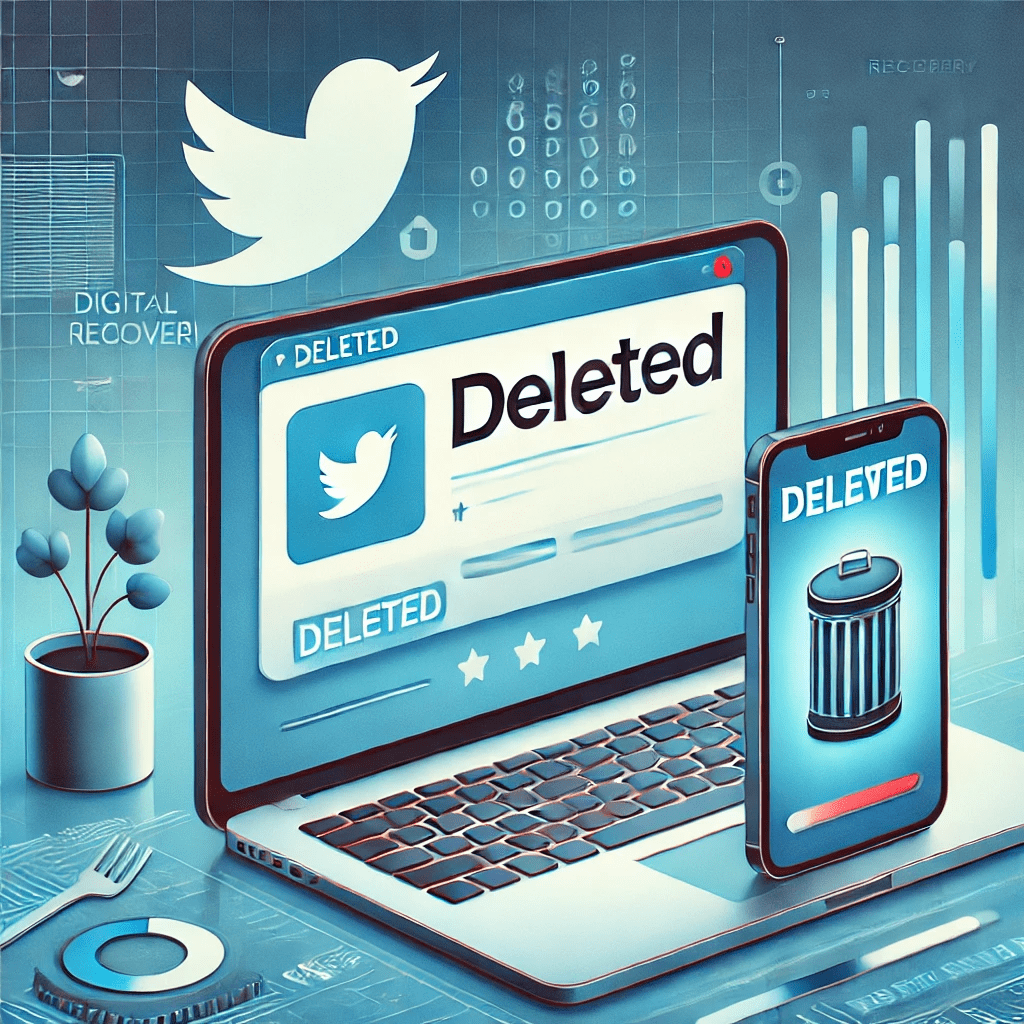 Download Deleted Twitter Videos
Download Deleted Twitter Videos
Twitter videos can disappear for various reasons, whether due to deletion by the original poster, copyright claims, or Twitter's moderation policies. If you want to retrieve a deleted Twitter video, there are a few possible methods to try. This guide will walk you through different techniques to recover and download deleted Twitter videos.
Quick Summary:
- Deleted Twitter videos may still be retrievable if cached or archived.
- Try using Google Cache, Wayback Machine, or third-party tools.
- A Twitter Video Downloader can help if the video was recently removed but still accessible.
Can You Download a Deleted Twitter Video?
Once a Twitter video is deleted, it is typically removed from Twitter’s servers. However, there are still ways you might be able to recover it:
- Cached Copies – Some browsers or search engines may still have a cached version.
- Archived Links – Websites like the Wayback Machine may have stored the tweet.
- Third-Party Reposts – The video may have been reshared by other users or on other platforms.
Methods to Retrieve and Download Deleted Twitter Videos
1. Check Google Cache
Google sometimes stores cached copies of webpages, including Twitter pages.
Steps:
- Go to Google Search and enter the Twitter video URL or relevant keywords.
- Click the three-dot menu next to the search result and select Cached.
- If the page loads, try playing and downloading the video.
2. Use the Wayback Machine
The Wayback Machine (archive.org) stores snapshots of web pages over time.
Steps:
- Visit Wayback Machine.
- Enter the Twitter video URL in the search bar.
- If an archived version exists, navigate to the page and check if the video is accessible.
3. Search for Reuploads on Other Platforms
If a Twitter video gained attention, it may have been downloaded and reposted elsewhere.
Places to Check:
- YouTube – Search using relevant keywords.
- Reddit – Check subreddits like r/LostMedia.
- Other Social Media – TikTok, Facebook, or Instagram may have reuploads.
4. Use a Twitter Video Downloader for Recently Deleted Content
If a video was removed but is still accessible through third-party tools, you may be able to download it before it disappears completely.
Steps:
- Copy the URL of the tweet containing the video.
- Paste it into a Twitter Video Downloader.
- Download the video before it becomes permanently unavailable.
5. Check Your Browser Cache
Your web browser may have stored a temporary copy of the video.
Steps:
- Open your browser’s cache directory.
- Search for Twitter-related media files.
- Use a media player to check if any cached files are the deleted video.
Things to Keep in Mind
- Legal Considerations – Only download videos if you have permission to do so.
- Content Availability – Once Twitter permanently removes a video, recovery options are limited.
- Avoid Scam Tools – Be cautious of sites promising to retrieve deleted videos but requiring suspicious downloads.
The Best Way to Save Twitter Videos Before They Get Deleted
If you frequently come across valuable Twitter videos, the best approach is to download them as soon as you see them. Using a Twitter Video Downloader ensures you have a backup before the video is removed.
Now, you can try these methods to recover deleted Twitter videos and keep important content safe!