Twitter Video Frame Extractor
By Aidan
Published February 8, 2025
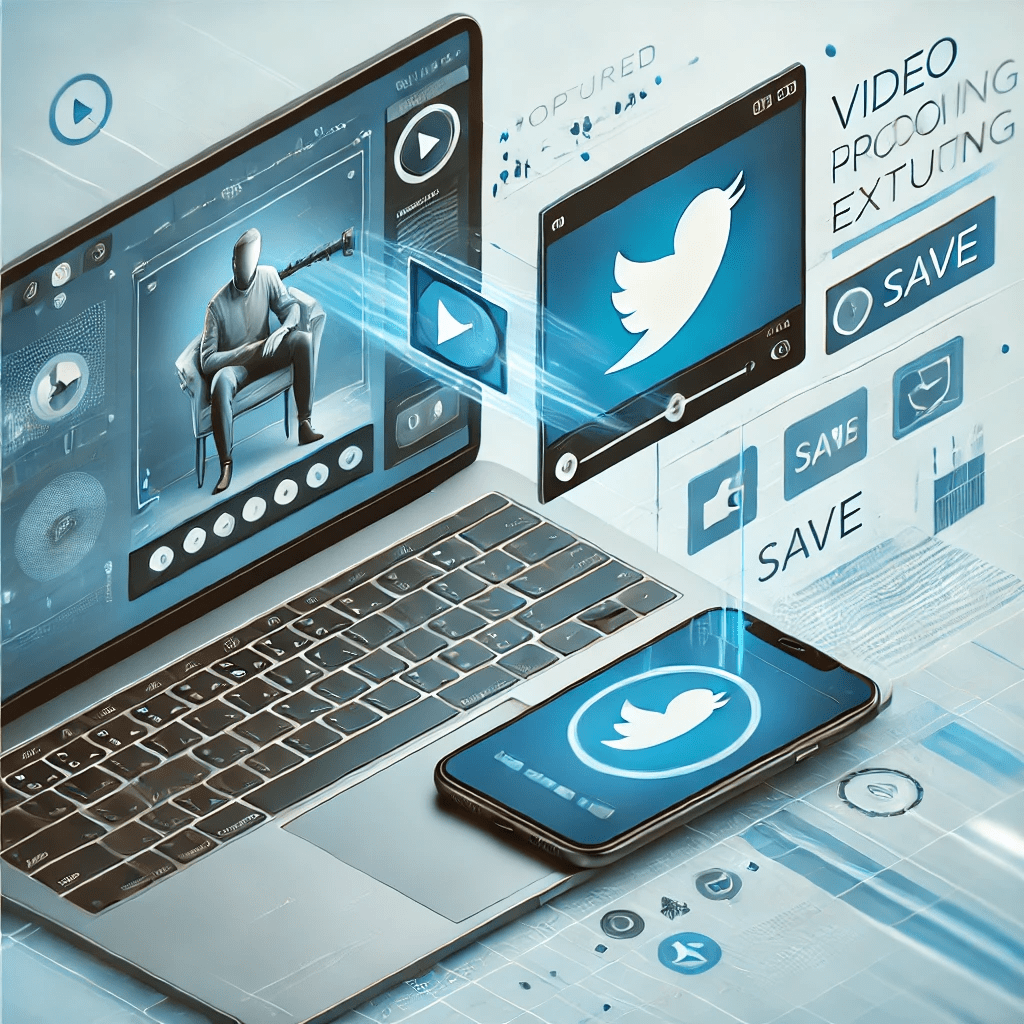 Twitter Video Frame Extractor
Twitter Video Frame Extractor
Ever watched a hilarious or jaw-dropping moment on Twitter and wished you could capture that exact frame? Maybe you need a perfect still image from a Twitter video to use as a reaction meme, reference, or just to keep for fun. Whatever the reason, extracting frames from Twitter videos is easier than you think! In this post, we’ll dive into the best methods for grabbing frames from Twitter videos, along with tips on making the most of your extracted images.
Quick Summary:
- Twitter videos are packed with moments worth capturing as GIFs or still images.
- GifDB provides an easy way to access and use animated GIFs from Twitter videos.
- With tools like a Twitter Downloader, you can quickly save and extract frames from videos.
Why Extract Frames from Twitter Videos?
Extracting frames from Twitter videos can be useful for multiple reasons:
- Create GIFs and Memes – Sometimes, a single still image from a video can turn into a viral meme or reaction GIF.
- Capture Important Moments – Screenshots from videos help document crucial moments, whether from news clips, sports highlights, or personal memories.
- Enhance Digital Content – Whether for blog posts, presentations, or social media content, extracted frames can add visual impact.
- Better Resolution Than Screenshots – Extracted frames often provide higher-quality images compared to standard phone or desktop screenshots.
The Best Ways to Extract Frames from Twitter Videos
1. Using Online Tools
One of the easiest ways to grab a frame from a Twitter video is by using an online tool. Many video downloaders allow you to download Twitter videos as MP4 files, which you can then pause and extract frames from using an image editor.
Steps:
- Download the Twitter video using a Twitter Downloader.
- Open the MP4 file in a media player like VLC or a video editor.
- Pause at the desired frame and take a screenshot or extract the frame using editing tools.
2. Using Video Editing Software
For high-quality extractions, video editing software like Adobe Premiere Pro, Final Cut Pro, or even free tools like Shotcut and DaVinci Resolve allow you to export a single frame with precision.
Steps:
- Import the downloaded video into your video editor.
- Navigate to the exact frame you want.
- Export the frame as an image file.
3. Using VLC Media Player
VLC is a free, popular media player that allows users to extract high-quality still images from videos.
Steps:
- Open the downloaded Twitter video in VLC.
- Pause at the desired frame.
- Press Shift + S (Windows) or Command + Option + S (Mac) to take a snapshot.
- The image will be saved in the default pictures folder.
4. Mobile Apps for Frame Extraction
If you're on a mobile device, several apps allow you to extract frames from videos:
- InShot (iOS & Android) – A powerful video editor with frame extraction features.
- CapCut (iOS & Android) – Allows you to split a video into frames and save them as images.
- Frame Grabber (iOS) – Designed specifically for extracting still images from videos.
Steps:
- Open the downloaded Twitter video in the app.
- Pause at the frame you want.
- Export the frame as an image.
Turning Extracted Frames into GIFs
Once you have your perfect still image, why stop there? You can turn your extracted frames into animated GIFs using tools like Photoshop, Ezgif, or Giphy.
Steps:
- Open your extracted images in Photoshop.
- Arrange them in sequence as layers.
- Export as an animated GIF.
Alternatively, you can use online GIF makers to quickly turn your frames into an animated reaction GIF.
How to Use Your Extracted Frames
After extracting frames, you can use them in various creative ways:
- Memes and Reactions – Share on social media or message threads.
- Thumbnails for Videos – Use them as a cover image for YouTube or blog content.
- Reference Images – Save important moments from sports, news, or tutorials.
- Art and Edits – Enhance and stylize images for digital art projects.
Wrapping Up
Extracting frames from Twitter videos is a great way to capture moments that matter. Whether you're making a meme, creating a GIF, or just saving a funny reaction shot, the process is simple and fun. And with tools like a Twitter Downloader, you can easily save and extract frames from your favorite Twitter videos.
So next time you see a must-save moment on Twitter, you’ll know exactly how to grab it!